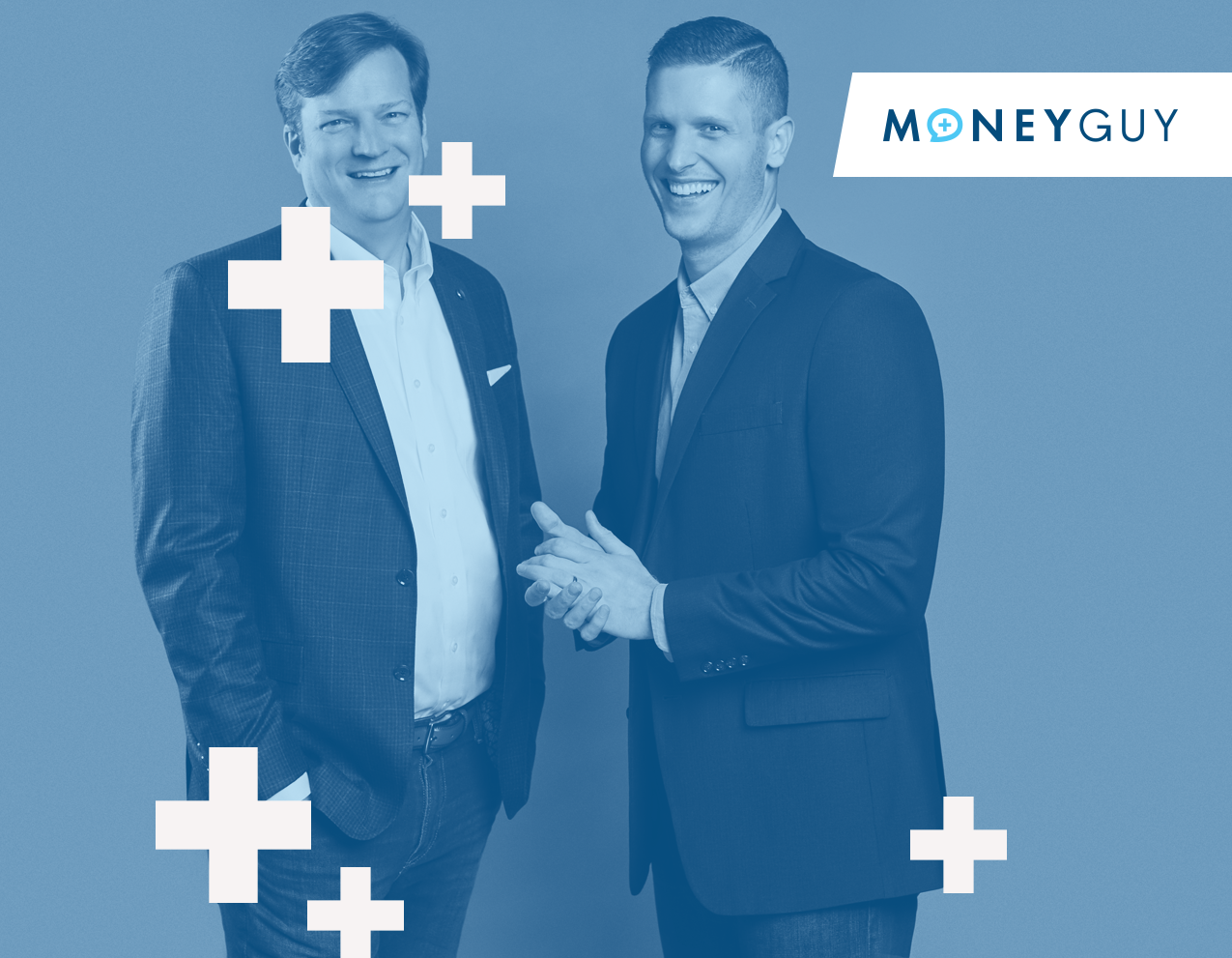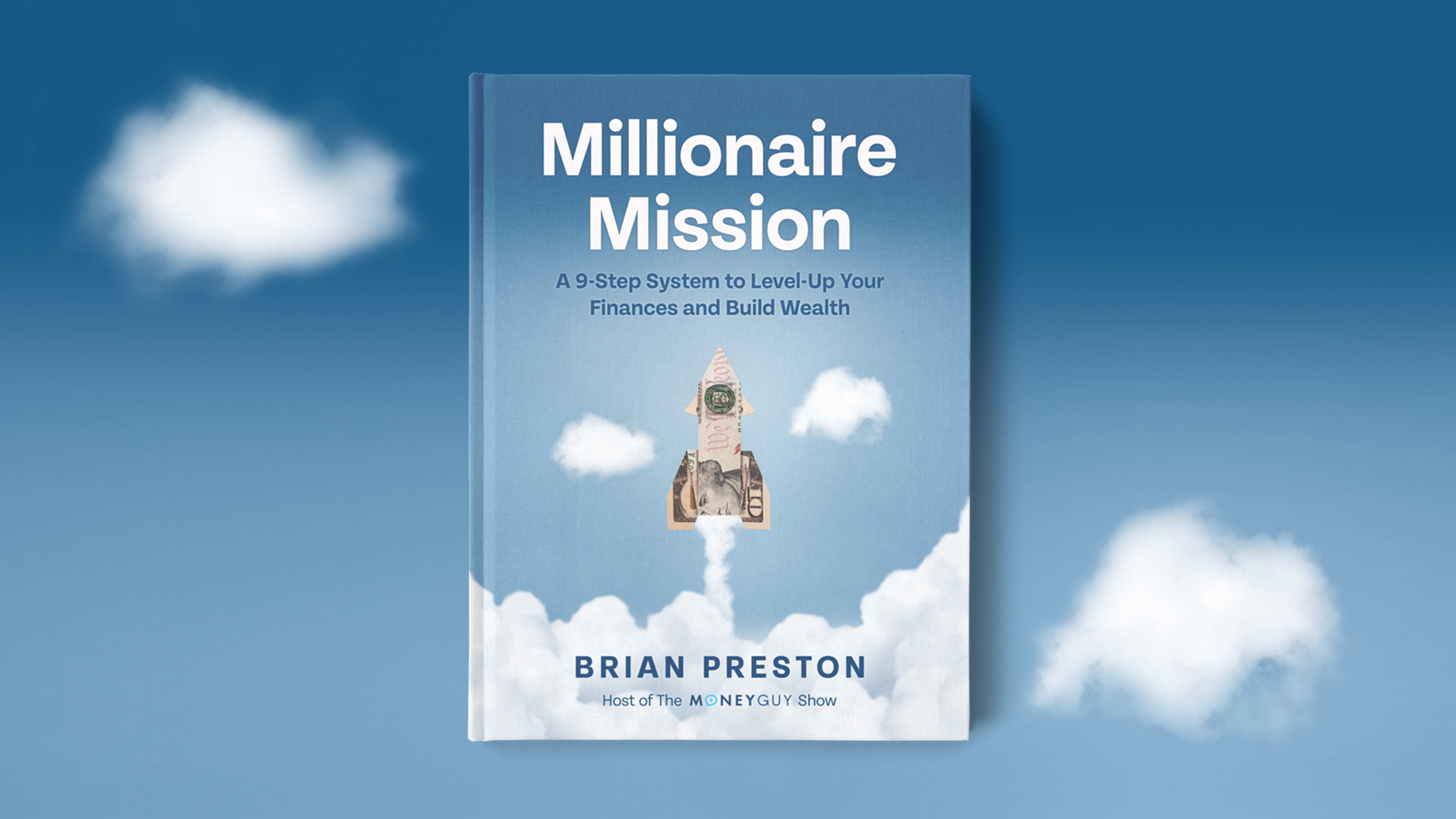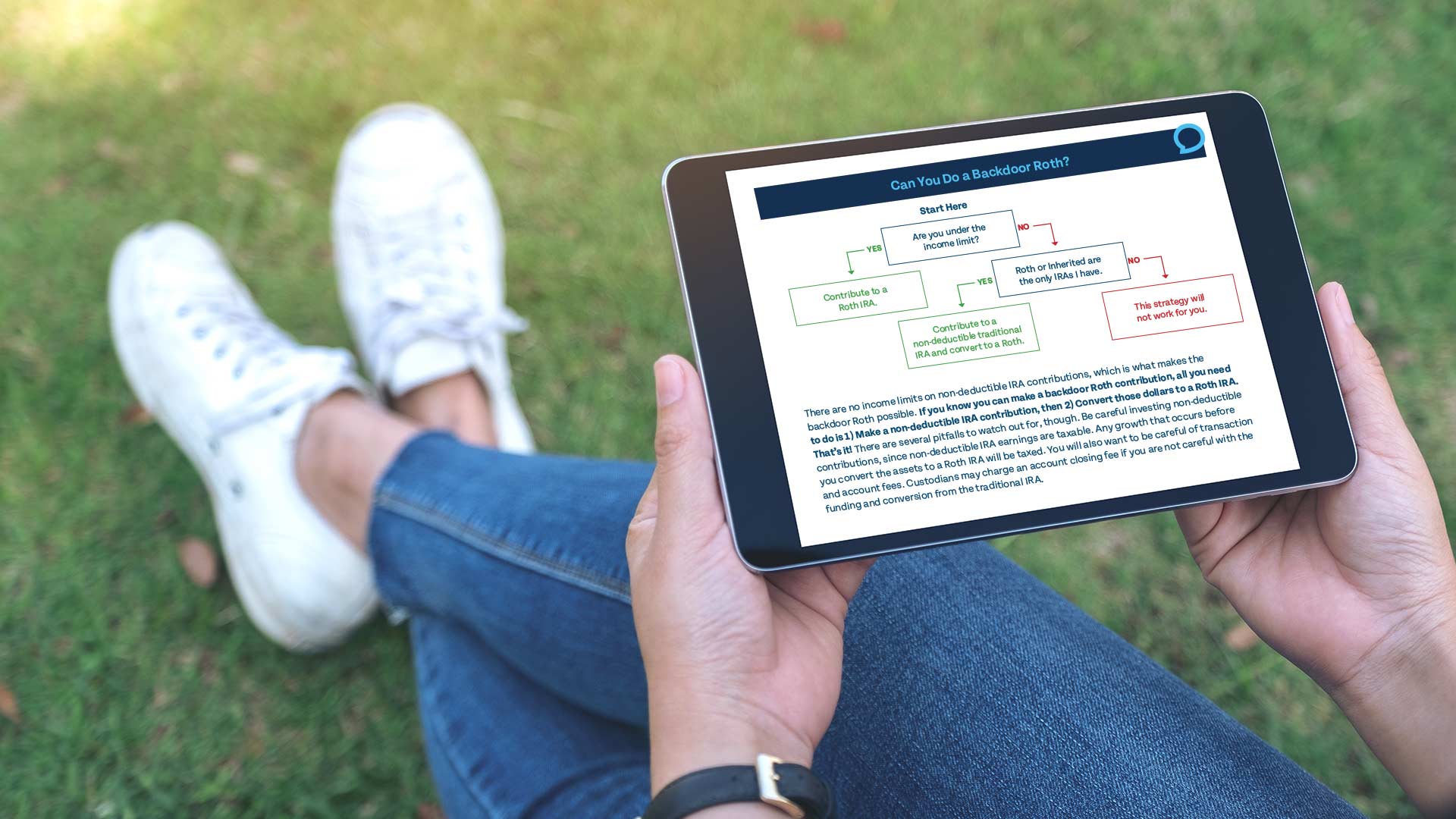See also Money Guy’s Ultimate Guide to Budgeting
You may have heard the news: the popular budgeting app Mint was shut down in March 2024 and is currently migrating at least some features to creditkarma, a personal finance app also owned by parent company, Intuit.
We reviewed some of our favorite budgeting apps in February, and the app I have personally used since college is You Need a Budget or YNAB. We are not sponsored by YNAB or any budgeting app, but I thought it would be helpful to give my perspective about how and why I use YNAB for anyone looking to start budgeting or looking for a new budgeting app.
Watch Brian & Bo review the popular YNAB Budgeting App (near 7 min mark) along with other favorites in February 2024.
- Every Dollar (03:48)
- YNAB, AKA You Need a Budget (07:48)
- Copilot (11:30)
- Monarch (14:35)
Before I tried YNAB, I tried many different expense-tracking apps like Mint but had never truly budgeted. I initially tried YNAB because they offered one year free to college students, and still do. I had no plans of paying for YNAB after my free year. The idea of paying for an app to effectively help me save money made no sense to me. How is spending money going to help me actually save money? Can’t I save more money by not paying for a budgeting app?
After actually using YNAB for a year, I was sold. I was not making much money at all, working part-time and being in college, but YNAB helped me live below my means and build an emergency fund.
Why YNAB works
YNAB is not a passive budgeting app. It requires a significant amount of involvement from the user, especially at the beginning (once you get your budget up and running it isn’t as much work). YNAB worked for me because it uses zero-based budgeting, which means as soon as you get paid or receive income you put those dollars to work. Before I started using YNAB in college, I would always have enough to pay for all my necessary expenses like rent, gas, and groceries, but all my extra cash flow would be eaten up by unnecessary purchases. By assigning every dollar to a category right when you get paid, you no longer feel like you can spend money on frivolous purchases even though you technically have money in the bank. That’s the beauty of YNAB: it makes you feel like you have less money than you do, which makes it much easier to save.
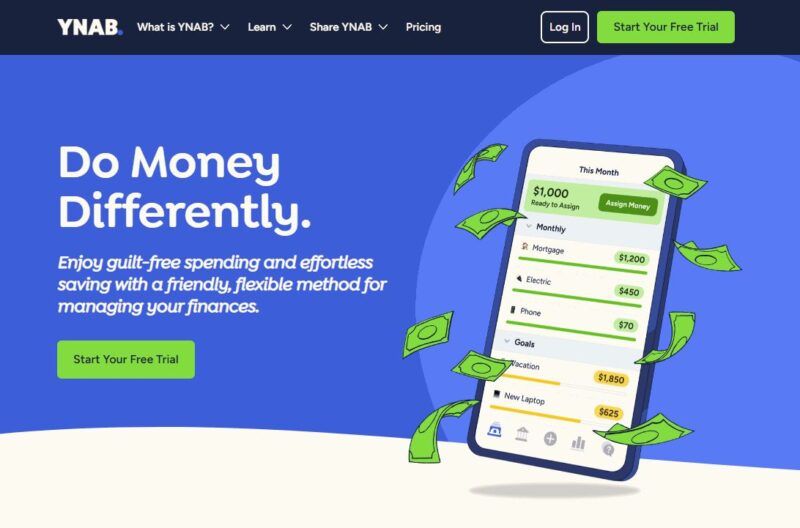
Learn more about the YNAB personal finance app at www.ynab.com
How to use YNAB
You have to put in work to have success using YNAB. This means actually creating a budget that you can stick to, adding transactions as soon as you spend money, and adjusting your budget proactively instead of reactively. YNAB integrates with most major banks and credit card companies, so you don’t need to manually enter transactions, but I highly recommend doing so. Manually entering transactions not only means your budget is always as up-to-date as possible, doing the work yourself discourages impulse purchases and spending money you don’t have.
Almost everyone has major expenses and purchases throughout the year that sneak up on them, and YNAB handles these beautifully. Setting up sinking funds allows you to budget for any recurring expenses or unexpected expenses on a monthly basis. Have to pay $120 every March for a subscription service? You can easily set a goal to save $10/month to make it a bit easier. Have an older car that you’ll need to replace in the next few years? You can set a goal to put away $200/month for a car down payment.
YNAB has a YouTube channel with hundreds of helpful videos from getting started with YNAB, maintaining your budget, and learning about more advanced features. No matter which budgeting app you use, you’ll get as much out of it as you put into it. There’s no magical app that can make you spend less or create more margin in your budget. However, budgeting apps can be an extremely useful tool to build financial discipline and create more slack to save and invest for retirement.